Developer API
Using Upstash API, you can develop applications that can create and manage Upstash databases. You can automate everything that you can do in the console. To use developer API, you need to create an API key in the console.
Create an API key#
Log in to the console then in the left menu click the Account > API Keys link.
Click the Create An API Key button.

Enter a name for your key. You can not use the same name for multiple keys.
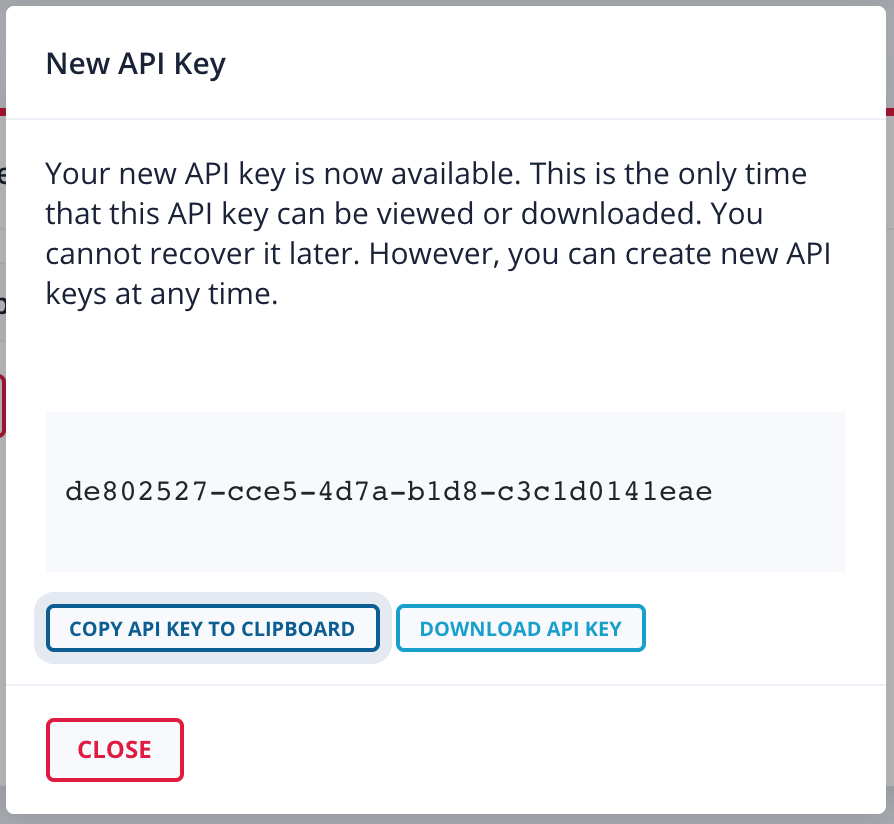
You need to download or copy/save your API key. Upstash does not remember or keep your API for security reasons. So if you forget your API key, it becomes useless; you need to create a new one.
You can create multiple keys. It is recommended to use different keys in different applications. By default one user can create up to 37 API keys. If you need more than that, please send us an email at support@upstash.com
API Development#
See our API Documentation site for details and examples about Upstash API.
Deleting an API key#
When an API key is exposed (e.g. accidentally shared in a public repository) or not being used anymore; you should delete it. You can delete the API keys in Account > API Keys screen.
Roadmap#
Role based access: You will be able to create API keys with specific priviledges. For example you will be able to create a key with read-only access.
Stats: We will provide reports based on usage of your API keys.